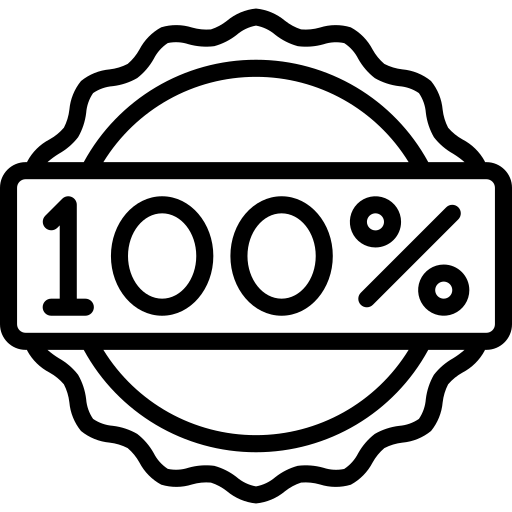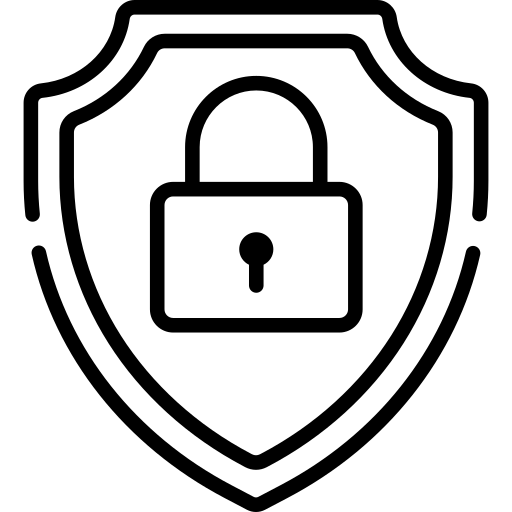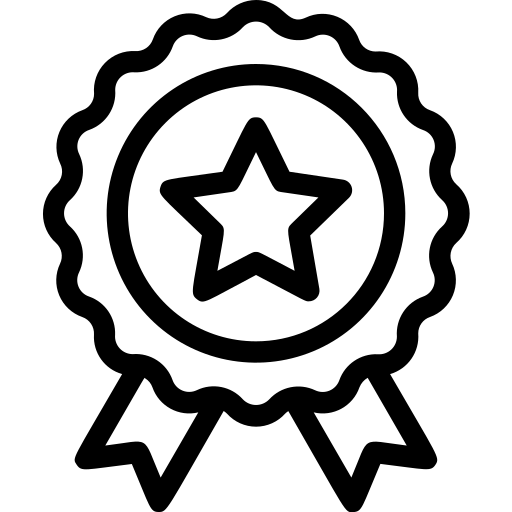1
/
of
11
Samsung
|
Key Features |
|
|---|---|
| Brand | Samsung |
| Network | BLUETOOTH |
| Color | White |
Share
Regular price
AED 559.00
Regular price
AED 559.00
Sale price AED 559.00
Unit price
/
per
Sale price AED 559.00
VAT included.
Code: 1043482
Couldn't load pickup availability
 Free Shipping.
Free Shipping.
Samsung
Sold By: Ecity
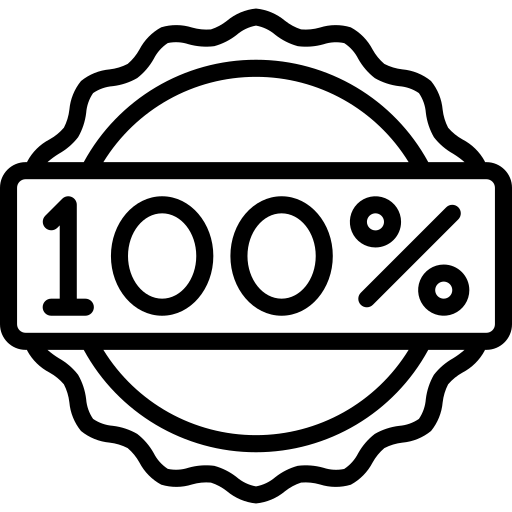 100% Genuine Product
100% Genuine Product
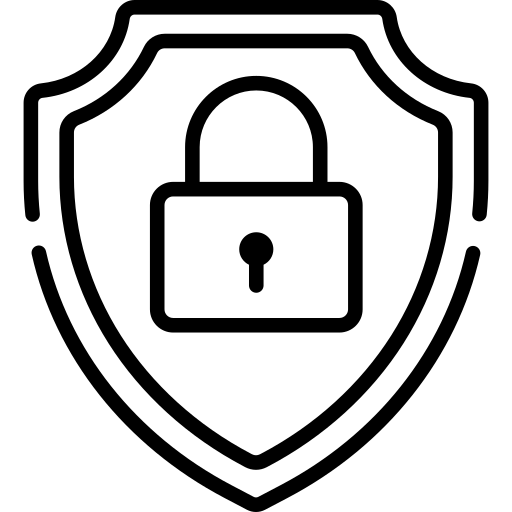 Secure Payment by Amazon
Secure Payment by Amazon
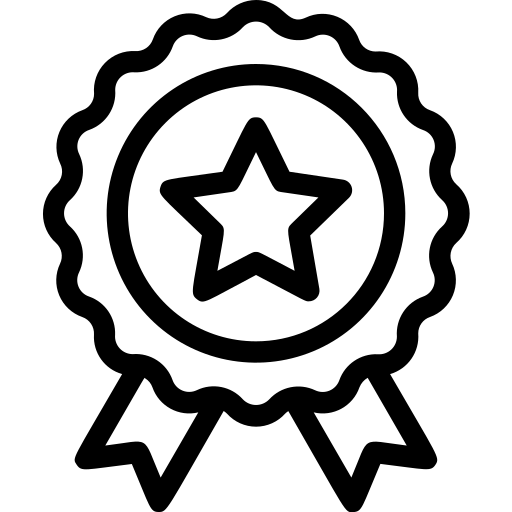 Covered by Manufacturer Warranty
Covered by Manufacturer Warranty











| General | |
|---|---|
Battery |
53 mAh
|